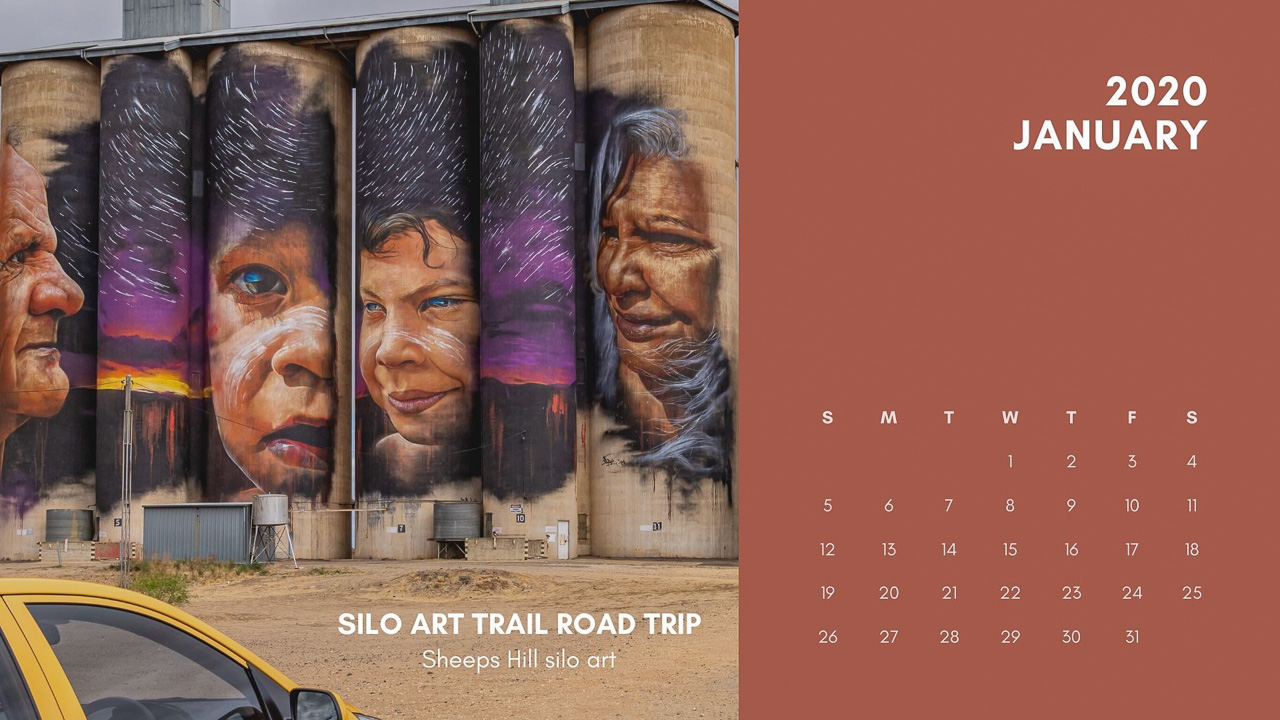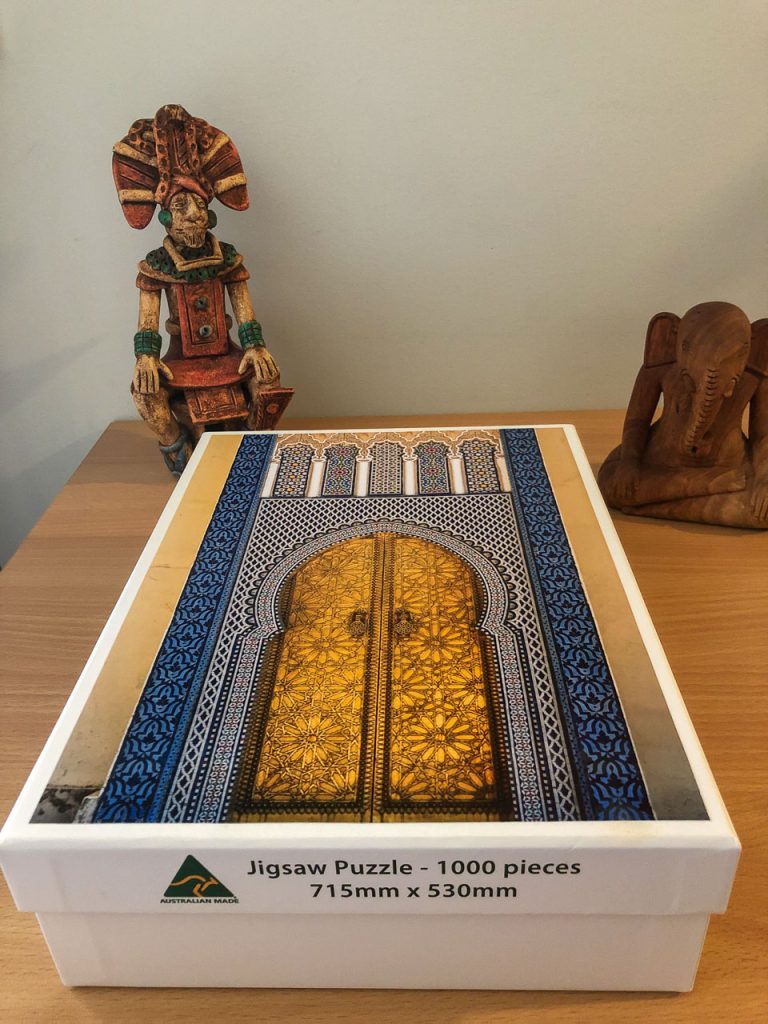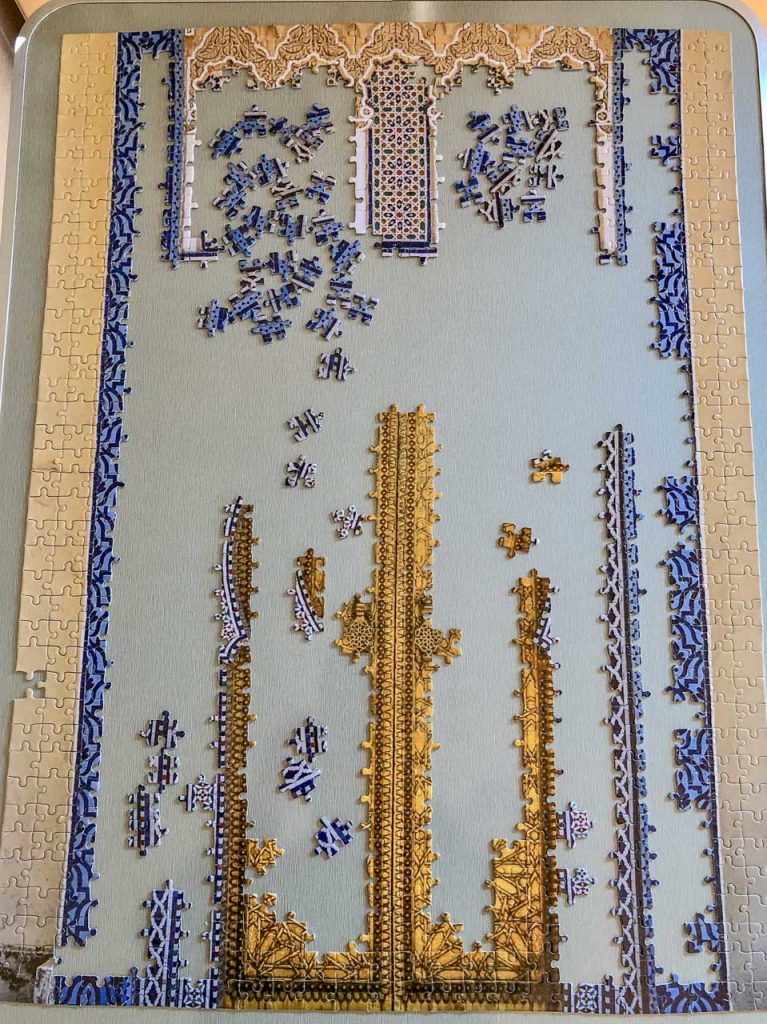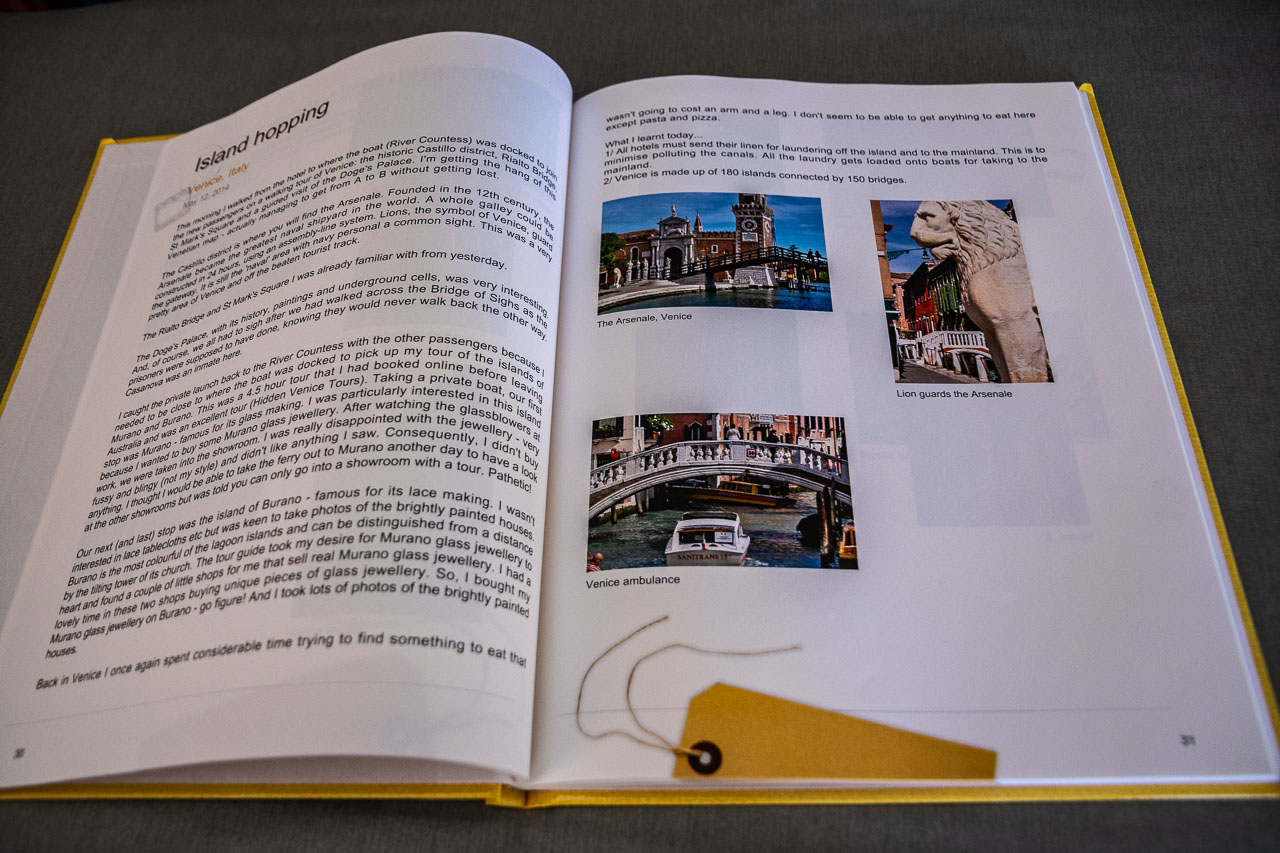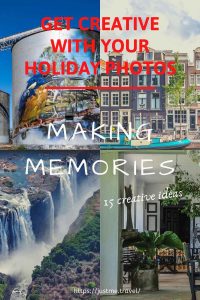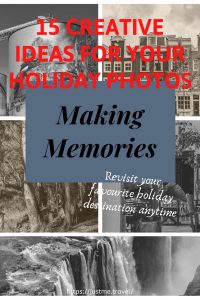What can I do with my holiday photos? 15 creative ideas to revisit your favourite holiday destination anytime.
Discover 15 creative ideas for projects you can undertake to get your holiday photos out of the dark. Create a photo book, a jigsaw puzzle, a calendar, a slideshow, and so much more. Like the cushions on your couch, the rug on your floor, make your holiday photos a part of your everyday visual content.
Do you have hundreds, thousands of holiday photos that just sit there on your computer, tablet, and/or phone? It’s time to get creative with those holiday photos; to get them out of hiding and do something productive with them so you can enjoy them and share them with others.
But first, you need to organise your holiday photos so you can easily find them. Then jump right in and have a go at one, two, three, or more of the 15 creative ideas in this post.
Use these quick links to jump straight to different creative ideas in the post:
- Organise your photos
- Cloud storage and sharing
- Post and share on Facebook
- Post and share on Instagram
- Create a photo book / Coffee table book
- Create a calendar
- Create a photo ‘flip’ book
- Make a photo wall
- Transform your favourite holiday photo into a jigsaw puzzle
- Turn your holiday photos into a movie
- Create a slideshow
- Keep a holiday diary
- Turn your holiday story and photos into a printed book
- Start a photo blog
- Sell your holiday photos
- Showcase on the web
- Print on clothing, coasters, etc
Organise your photos
This might seem obvious but it is a critical step if you want to find your photos again.
So often I have had people scroll through the photos on their phone looking for a specific photo to show me. By the time they have found the photo, I have lost interest in seeing it. Sound familiar?
Let me set the scene. You have a photo on your phone that you want to share on Instagram. You have never taken the time to sort your photos into meaningful ‘albums’ in your ‘Photos/Gallery’ app. You have hundreds of photos on your phone. You now spend 50 minutes scrolling through all your photos looking for that ‘one’. Do you still want to post on Instagram?
Heaven help you if the photo you want has been taken with a camera and has been uploaded to your computer or tablet. All you get is a file number, which you need to click on to see the photo. This is even more time consuming that scrolling through photos on your phone. At least on your phone, the photo is immediately presented.
The moral of the story is, if you want to get creative with your holiday photos, then you need to organise your photos. Like a filing cabinet. It will save so much time later on.
This post now assumes 2 things:
- You have chosen the photos you want to use; and
- You have applied some editing techniques (optional) to your photos.
This is not a ‘how-to’ post. That is, it is not about ‘how to post’ photos on Facebook or Instagram; it’s not about ‘how to make’ a photo book or calendar; it’s not about ‘how to develop’ a website; and so forth.
This post is about planting the seed; about posing ideas for what you can do with your holiday photos.
Cloud storage and sharing
As well as storing your photos directly on your own personal device (eg, the hard drive on your computer or laptop, or your phone), you can store them in the “cloud”. Cloud storage involves storing your files remotely on servers owned by companies and made accessible to you from any device, anywhere that has an internet connection. This is a safe means for backing up your photos.
I am an advocate for backing up photos. Think about how you would feel if you lost all your photos because your computer, laptop, tablet, or phone crashed and that was the only place you had your photos stored.
There are many cloud storage service providers. Perhaps the best known (because they are the only ones I know of) are, Dropbox, iCloud, Google Drive, which gives you access to Google Photos, and Microsoft OneDrive.
All of these cloud storage service providers offer free file storage at varying degrees of limitations. They are available using various Operating System platforms, across different devices, for example, Windows, Mac, iOS, Android. To share your holiday photos with family and friends, simply send them a link via email or text.
Post and share on Facebook
Share your holiday photos with family and friends on Facebook – a website that allows users to socially network with other people online. Once you have created a free Facebook profile, you are then able to share your holiday photos with family and friends.
Broaden your sharing horizons and join travel photography groups on Facebook.
Facebook is available on any device with an internet connection. Because Facebook is web-based, as long as you have internet access, you can post your holiday photos while you are travelling; not having to wait until you get home
Post and share on Instagram
Instagram is a free app for sharing your holiday photos. Unlike Facebook, which is multi-faceted, Instagram is photo-centric and mobile-centric. The Instagram app is available on Apple iOS, Android, and Windows phones.
Once you create an Instagram account you can upload your holiday photos and then have the option to share them with a select group of friends who also have an Instagram account, or with people who have chosen to follow your account.
Create a photo book / Coffee table book
A photo book is a great way to share your special holiday memories in a printed format. A photo book is a compilation of your chosen photos that create a visual story. While the photos are the primary message, you can add text to complement the story.
An internet search for photo book services/makers is overwhelming for choices. My search of the 5 best photo book services/makers in the USA, UK, and Australia showed ‘Snapfish’ to be the only one appearing on all 3 lists. I have used Snapfish, but only for making a birthday card and printing a photo on a mug.
With so many photo book services around, how do you choose the right one for you and your photo book project? How do you know what you should take into consideration? ‘Choice’ is a highly credible, unbiased, and well-respected product and service review organisation in Australia. They have published an article that you may find useful …
If you have Adobe Lightroom, you can make a photo book in the Book Module and have it printed by Blurb.
Suzi Pratt, in her blog post for the Digital Photography School, “8 Ideas of What To Do With Your Vacation Photos“, writes:
Some photos simply pop and look better when they’re physically printed in book form. Consider putting together your top vacation photos and getting them printed via a service.
I recently used Zno and was impressed with their high-quality printing and the fact that the images lay flat without the book gutter running through them. Another service called ChatBooks is a little more automated and can sync your Instagram or Facebook photos into a book design for printing.
Having created the photo book of your favourite photos from your holiday, don’t hide it away in a cupboard or tucked into your bookcase. Keep it on your coffee table so you, your family and friends can enjoy those photos at will. You might be surprised as to just how many people will pick up and browse through your photo book.
Create a calendar
A calendar makes a beautiful photo gift for yourself, family, and friends. And practical too! I had so much fun creating these two calendars as examples to show you.
You only need the free version of Canva to create a calendar.
There are several products you can create in Canva where you can then place a print order, and have it delivered straight to you. Calendars, unfortunately, is not one of those. Save your calendar and find a printer to bring your creation to life.
The bonus with using Snapfish to create your calendar is the ability to create, order, and pay all online within their website. It will then be shipped straight to you.
There are many online options available for creating a calendar from your holiday photos.
Create a photo ‘flip’ book
I saw this idea using postcards, but don’t see why it wouldn’t work just as well with photos. To make the photos more durable to much handling, you could laminate them.
To create a photo flip book, print your favourite holiday photos (with a flip book for each separate holiday); punch a hole or two in each photo; and then ‘bind’ them together with a split ring or, better still, with a hinged ring.
Like your photo book, don’t then hide your flip book in a cupboard, but leave it lying around on your coffee table.
Make a photo wall
Create a photo gallery on a wall in your home – a photo wall. This is a fun way to showcase your favourite holiday photos and creates a talking point when visitors come to your home.
I see a photo wall comprising of that one photo from each holiday that ‘speaks’ to you; that sums up your holiday; the one that captures the ‘heart and soul’ of your holiday. The one photo that tells the whole story of your holiday experience.
How you display your photos on your photo wall is entirely up to you – framed; printed on tiles, glass or canvas; or just stuck on the wall. Let your decorative style take hold.
Transform your favourite holiday photo into a jigsaw puzzle
For Christmas 2018, my adult children had one of my photos from my trip to Morocco transformed by Jigsaw Puzzles Australia into a 1000 pieces jigsaw puzzle.
I was thrilled with this present. However, there has been many a time that I have cursed them because they probably chose the hardest photo for a jigsaw. As you can see from my progress photo above, I still have not finished it 18 months later. Even so, I advocate this creative idea as a gift for yourself, family, or friends.
Once you have completed your jigsaw, you can have it mounted and framed and hang it on your wall.
An internet search of, for example, “personalised jigsaw puzzles”, “turn photos into jigsaw puzzles”, will reveal numerous services for you to choose from. Refine your search by adding your country, for example, “personalised jigsaw puzzles australia/uk/usa/nz” etc, to localise your search and make it more relevant.
Snapfish, that seemingly worldwide photo products maker, also makes custom jigsaw puzzles from your photos. Dead easy to create yourself and have shipped to you.
Turn your holiday photos into a movie
Would you like to watch a movie of your holiday on your television?
For those of you with an Apple device, you can create a movie of your holiday in iMovie that includes adding background music and narration (voice-over). Once created and saved (exported), you can stream your holiday movie on your television.
There are several ways you can share your holiday movie project: email, YouTube, Prepare for Facebook, and File. On an iPhone and iPad, you will have additional sharing (exporting) options, including AirDrop, YouTube, Messages, and Mail.
I have created 6 movies from my photos in iMovie and have been thrilled with the results. I burn my movies to DVDs. When there is nothing worth watching on TV, I will put one in the DVD player and give in to nostalgia. There’s something special about seeing the places you have been to on the big screen.
I have done some trips with family members. I plan to create movies from those trips in iMovie and upload them to YouTube to share with them.
Don’t have an Apple device? An internet search of “software similar to imovie for pc” presented many options that could be worth trying.
Create a slideshow
Like movies, slideshows are a great way to present your favourite holiday photos. You can create a slideshow in Adobe Lightroom’s Slideshow module. However, unlike iMovie, you are not able to narrate your slideshow.
You can use any video editing program for creating a slideshow of your holiday photos. However, viable options include:
- Google Photos. There is no recording option (narration) for a movie slideshow in Google Photos.
- Windows 10. You will need the updated version of Windows 10 (above 1809) to access the ‘video editor’ (the free app in Windows 10).
- Microsoft PowerPoint. Export your slideshow as a video file (.mp4) and you can upload it anywhere, for example, Facebook; YouTube.
With all of these options, you can apply time duration, transitions, effects, and background music.
I had fun creating a slideshow with Pholody. To get the benefit of all the features of this free online slideshow maker, use Google Chrome. Once created, your slideshow is downloadable as an mp4 video file and shareable.
By using your Google account, you can create your own, free YouTube account. Thus, enabling you to stream your holiday slideshow on your TV and (depending on your privacy settings) share it with family and friends.
Keep a holiday diary
One of the best ways to revisit your holiday is to keep a holiday diary; making daily entries and uploading photos as you go. By using an online diary, the friends and family you share the link to your diary with, can read it and see where you are and what you are doing as you update it.
There are many online travel diaries available. Initially, I used the app, TravelPod. When it closed in 2017, I did a lot of research looking for another free alternative that would appeal to me and meet my needs. After reading many reviews on several alternative apps, I chose Travel Diaries, and haven’t looked back.
Travel Diaries is easy to use, and editing is a breeze. I can customise my diaries, add as many photos as I want, and include location and route maps. I share my ‘Travel Diaries’ entries with family as I travel.
Turn your holiday story and photos into a printed book
Take your holiday diary and photos one step further and turn it into a printed book.
When I was using TravelPod, I had one of my travel diaries made into a printed book. I often get this book out and get great pleasure out of revisiting my holiday through my words and photos. There is something special about holding a physical book.
With Travel Diaries, you can order your completed diary as a printed book from within the app.
Start a photo blog
Suzi Pratt, in her blog post for the Digital Photography School, “8 Ideas of What To Do With Your Vacation Photos”, writes:
One of the best ways to recap your vacation is to make a blog post, combining photos with stories and words to give it more context. Don’t have a blog? No worries! It’s very easy to create a free blog on sites like WordPress. If making a blog sounds like too much, Adobe Spark offers a free, very intuitive format for quickly creating a travel blog of words and photos.
Sell your holiday photos
Turn your holiday photos into money.
My internet search found the following services were the most frequently identified top places to sell your photos online: Shutterstock; Alamy; Adobe Stock; and 500px.
Alexandra Bateman (March 18, 2020) at Envira Gallery shares the top 11 best places to make money selling your photos online. This article is not just a list but provides detailed information on each suggested option.
A good place to start if you are looking for free options include:
- Picfair – Sign up for free. You create your store, upload your images & name your price. Picfair does everything else – produce and send a print to the customer or handle the license for a purchased download. You can upgrade to Picfair Plus (at a cost), which gives many additional features and more customisation options.
- With Zazzle, you join as a designer – it’s free. Upload and sell your photos on hundreds of their products without the hassle of fulfilling orders or dealing with customer service.
I have not, as yet, progressed to selling my photos online. But this is something I regularly give serious consideration to. I particularly like what I see on the website of TourPhotos because it is a platform specifically for tourists and travel photographers to sell their photos online to travel agencies, tour companies, and the general public.
Showcase on the web
Create a web gallery for your holiday photos. Sound scary? Not really! Google Photos (discussed at the beginning of this post) is a web photo gallery program.
Flickr is one of the most widely known photo-sharing social networks. And it has free image hosting. You can set up your privacy options to share with everyone or a selected audience.
Or, you can build your own website. Become a photo blogger. The following article from ‘Envira Gallery’ shows you how to set up a photo gallery website with WordPress:
How to Create a Photography Website in WordPress (Step by Step). A beginner’s guide to creating your photography website in WordPress. Learn how to add your photos and make money with your website.
Creating a specific website is a great option if you want your holiday photos to be visible to everyone who lands on your page.
Print on clothing, coasters, etc
Creative ideas for using and sharing your photos is only as limited as your imagination. With so many apps and services available, your photos can be printed on a wide range of products
Suzi Pratt, in her blog post for the Digital Photography School, “8 Ideas of What To Do With Your Vacation Photos”, writes:
Thanks to printing companies such as Zazzle, you can print your photos on a wide range of objects. T-shirts, magnets, and mugs might seem like traditional items on which you tend to find custom printed photos. But did you know that your photo can be printed on an iPhone case, blanket, pillow, bathmat, Zippo lighter, playing cards, and even a skateboard?
Snapfish is certainly worth a look at as they have so many products you can choose from to print your holiday photos on – mugs, drink bottles, coasters, stubby holders, phone cases, pencil cases, keyrings, dog tags, playing cards, cushion covers, fridge magnets, blankets mousepads, shopping bags, Christmas decorations and more.
I have a coffee mug with my favourite elephant photo on it (pictured above). I rather fancy printing a couple of my favourite holiday photos on some cushion covers.
If you have any questions or are interested in knowing what tools I use, send me an email <joanna@justme.travel> or leave a comment.
If you like this post, PIN it for keeps
Disclaimer: This post contains no affiliate links. All views and opinions are my own and non-sponsored. Unless specifically stated, all photos are my own and remain the copyright of Joanna Rath.